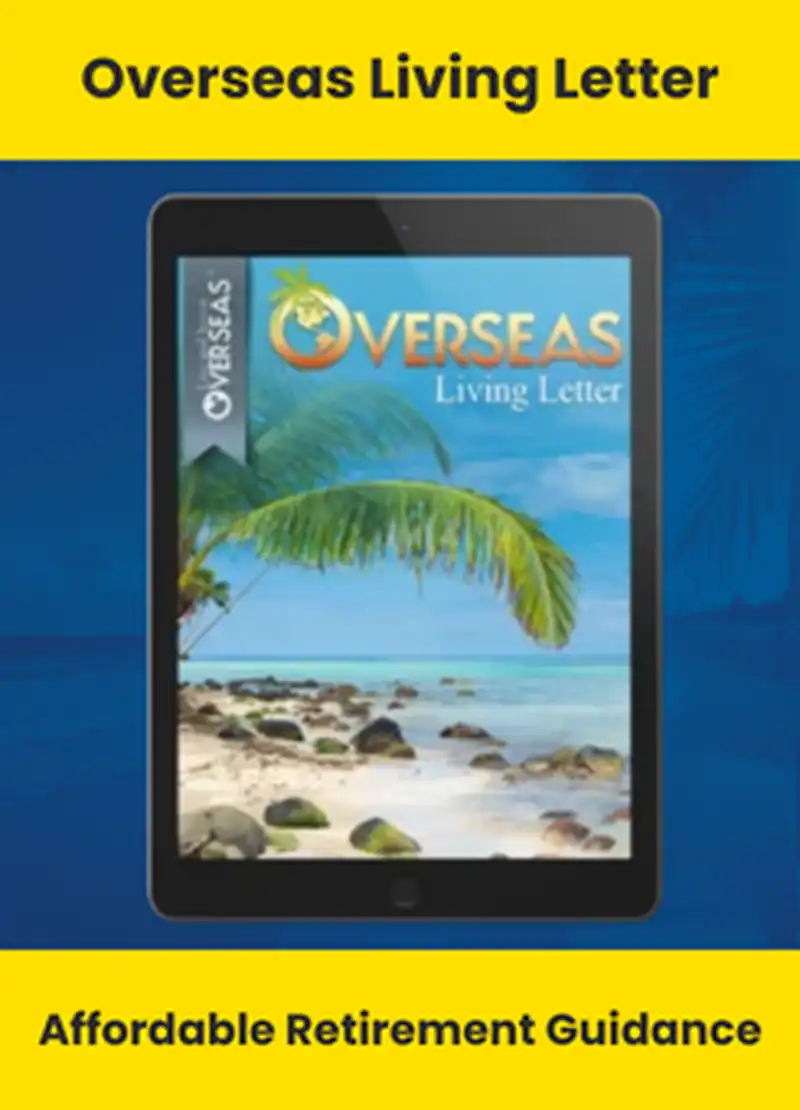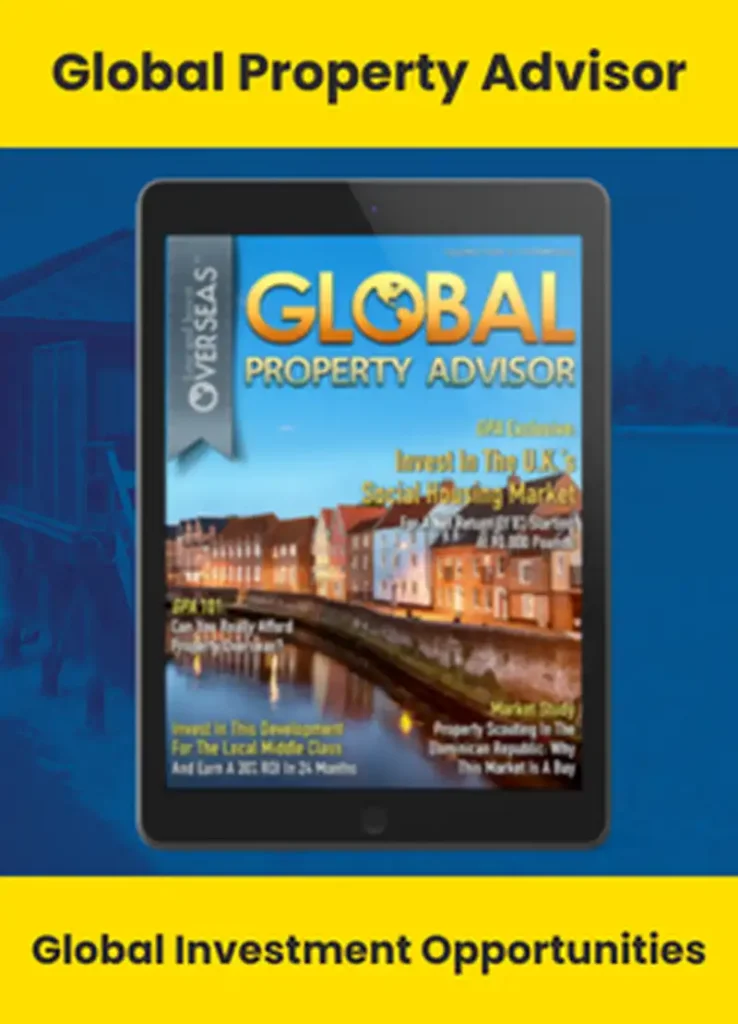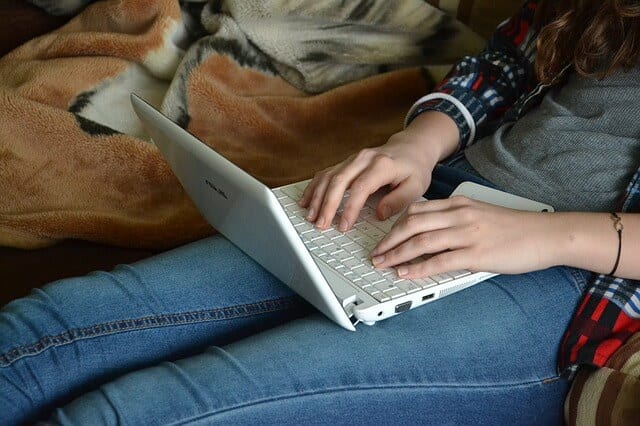- Home
- Countries
Top Destinations:
Whether you’re looking for fun and sun, a peaceful retirement, or the chance to earn some extra income, you’ve got a real world of opportunity open to you… In short, we’ve done our best to narrow down your best options, but only you can decide the right country for you.
Best For:
- Budgets
How Much Will It Cost You To Live Overseas?
The only honest answer is, we have no idea. And neither does anyone else. The only one who can answer that question is you. Here’s the most important thing to understand about budgeting your new life overseas…
- Resources
Follow Us:
- Real Estate
Join our Weekly Newsletter
Overseas Property AlertSign up for our weekly newsletter to receive expert insights on the best international real estate investment opportunities.
We Value Your Privacy! We will not share your email address with anyone else, period. - Conferences
Upcoming Events
Live and Invest In Spain Conference
Offshore Wealth Summit
Greece Workshop
VALENCIA, SPAIN
Sep. 17-19, 2025
PANAMA CITY, PANAMA
Oct. 15-17, 2025
VIRTUAL
Nov. 13, 2025
Contact Our Events Team
Toll-Free U.S. and Canada:
1 (888) 627 8834From Outside North America:
1 (443) 599 1221Working Hours
Monday – Friday 08:00 am – 17:00 pm EST.Reach us with your questions by email at: events@liveandinvestoverseas.com
- Store
Unlock The World
Overseas Havens Reports
Conference Kits
Lahardan Books
Our Customer Service team is here to assist with any questions or concerns CustomerService@LiveandInvestOverseas.com
- My Library
- Home
- Countries
Top Destinations:
Whether you’re looking for fun and sun, a peaceful retirement, or the chance to earn some extra income, you’ve got a real world of opportunity open to you… In short, we’ve done our best to narrow down your best options, but only you can decide the right country for you.
Best For:
- Budgets
How Much Will It Cost You To Live Overseas?
The only honest answer is, we have no idea. And neither does anyone else. The only one who can answer that question is you. Here’s the most important thing to understand about budgeting your new life overseas…
- Resources
Follow Us:
- Real Estate
Join our Weekly Newsletter
Overseas Property AlertSign up for our weekly newsletter to receive expert insights on the best international real estate investment opportunities.
We Value Your Privacy! We will not share your email address with anyone else, period. - Conferences
Upcoming Events
Live and Invest In Spain Conference
Offshore Wealth Summit
Greece Workshop
VALENCIA, SPAIN
Sep. 17-19, 2025
PANAMA CITY, PANAMA
Oct. 15-17, 2025
VIRTUAL
Nov. 13, 2025
Contact Our Events Team
Toll-Free U.S. and Canada:
1 (888) 627 8834From Outside North America:
1 (443) 599 1221Working Hours
Monday – Friday 08:00 am – 17:00 pm EST.Reach us with your questions by email at: events@liveandinvestoverseas.com
- Store
Unlock The World
Overseas Havens Reports
Conference Kits
Lahardan Books
Our Customer Service team is here to assist with any questions or concerns CustomerService@LiveandInvestOverseas.com
- My Library
Moving Out Of The U.S?
THE 10 BEST PLACES TO RETIRE IN 2025
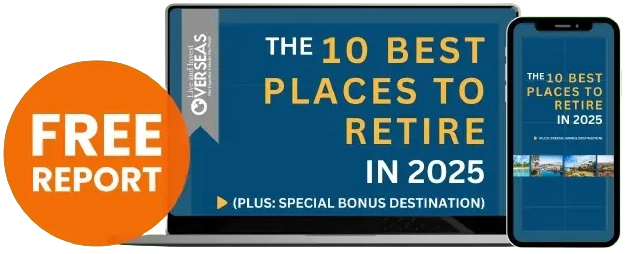
PLUS: A SPECIAL BONUS DESTINATION
We Value Your Privacy! We will not share your email address with anyone else, period.
Home » WHITELIST US
Retire in Style on $1,300 a Month, Simply sign up to receive the FREE daily e-letter, Overseas Opportunity Letter, and we’ll immediately email you our editors’ latest research report … absolutely FREE
10 BEST PLACES TO RETIRE IN 2025
Simply sign up to receive the FREE daily e-letter, Overseas Opportunity Letter, and we’ll immediately email you our editors’ latest research report… absolutely FREE
How To Whitelist Emails From Live And Invest Overseas
Your mail provider is doing everything they can to keep unwanted messages (spam) out of your inbox. Unfortunately, sometimes email you want can be mistaken for junk.
You can guarantee that the mail you want from Live and Invest Overseas is delivered to your inbox, and not the junk folder. Here’s all you have to do:
Step 1: Add us to your Address Book as a Contact. Use the “From” address of any message you’ve received from us as our email address.
(If you have not yet received any emails from Live and Invest Overseas, you can use the address editorial@liveandinvestoverseas.com for this purpose.)
(If you have not yet received any emails from your purchased product on the Live and Invest Overseas Bookstore, you can use the address noreply@liveandinvestoverseas.com for this purpose.)
That’s it. If your email system works like most, messages from your Contacts are nearly always put into the inbox.
Now, just in case something odd happens, you should be forearmed with:
Step 2: If you ever find a message from us in your spam or junk folder, find the “This is Not Spam” button and use it.
That sends a loud and clear message to your email provider, one they want to hear. You’re not only making sure you get the mail you want, but also helping them to improve the accuracy of their mail filtering.
Thank you.
If you have encountered any problems please feel free to contact us.

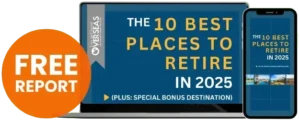
We Value Your Privacy! We will not share your email address with anyone else, period.
As seen in

© 2008 – Live and Invest Overseas™ – All Rights Reserved.